


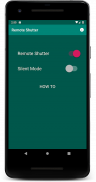


Remote Shutter
Selfie Camera Mi Band 3, etc

وصف لـRemote Shutter: Selfie Camera Mi Band 3, etc
Works for any smart device, smartband, smartwatch that can mute/unmute your phone: Mi Band 3, (Android) Wear OS watches, etc. No pairing required!
No Ads. No Premium.
1. Turn on Remote Shutter.
2. (Optional) Turn on silent mode to force your phone on silent mode (will turn off shutter sound)
3. Open one of these camera apps:
• Open Camera (https://play.google.com/store/apps/details?id=net.sourceforge.opencamera),
• Bacon Camera (https://play.google.com/store/apps/details?id=com.fgnm.baconcamera),
• Night Selfie Camera (https://play.google.com/store/apps/details?id=hu.kiti.development.camerademo),
• Circle Camera (https://play.google.com/store/apps/details?id=com.camera.at.circle),
• Free Camera (https://play.google.com/store/apps/details?id=net.sourceforge.freecamera)
4. To take photo or record video, mute/unmute your phone from your smart device: Mi Band 3, (Android) Wear OS watch, etc.
Launcher icon is created using Launcher Icon Generator by Roman Nurik.
Feature Graphic is created using Android Feature Graphic Generator by Litrik De Roy.
Special thanks: Lukito H, Erdiavin P, Willem P.
يعمل مع أي جهاز ذكي ، smartband ، ساعة ذكية يمكنها كتم / إلغاء كتم صوت هاتفك: Mi Band 3 ، (Android) ارتداء ساعات OS ، إلخ. لا يلزم الاقتران!
لا اعلانات. لا بريميوم.
1. قم بتشغيل المصراع البعيد.
2. (اختياري) قم بتشغيل الوضع الصامت لإجبار هاتفك على الوضع الصامت (سيتم إيقاف تشغيل صوت الغالق)
3. افتح أحد تطبيقات الكاميرا هذه:
والثور؛ افتح الكاميرا (https://play.google.com/store/apps/details؟id = net.sourceforge.opencamera) ،
والثور؛ كاميرا Bacon (https://play.google.com/store/apps/details؟id = com.fgnm.baconcamera) ،
والثور؛ كاميرا الصور الشخصية الليلية (https://play.google.com/store/apps/ التفاصيل؟ ID = hu.kiti.development.camerademo) ،
والثور؛ دائرة الكاميرا (https://play.google.com/store/apps/details ؟ ID = com.camera.at.circle) ،
والثور؛ كاميرا مجانية (https://play.google.com/store/apps/details؟id = net.sourceforge.freecamera)
4. لالتقاط صورة أو تسجيل الفيديو ، كتم / كتم صوت هاتفك من جهازك الذكي: Mi Band 3 ، (Android) Wear OS OS ، إلخ.
يتم إنشاء رمز Launcher باستخدام Launcher Icon Generator بواسطة Roman Nurik.
يتم إنشاء Feature Graphic باستخدام تطبيق Android Feature Graphic Generator من Litrik De Roy.
شكر خاص: Lukito H ، Erdiavin P ، Willem P.


























